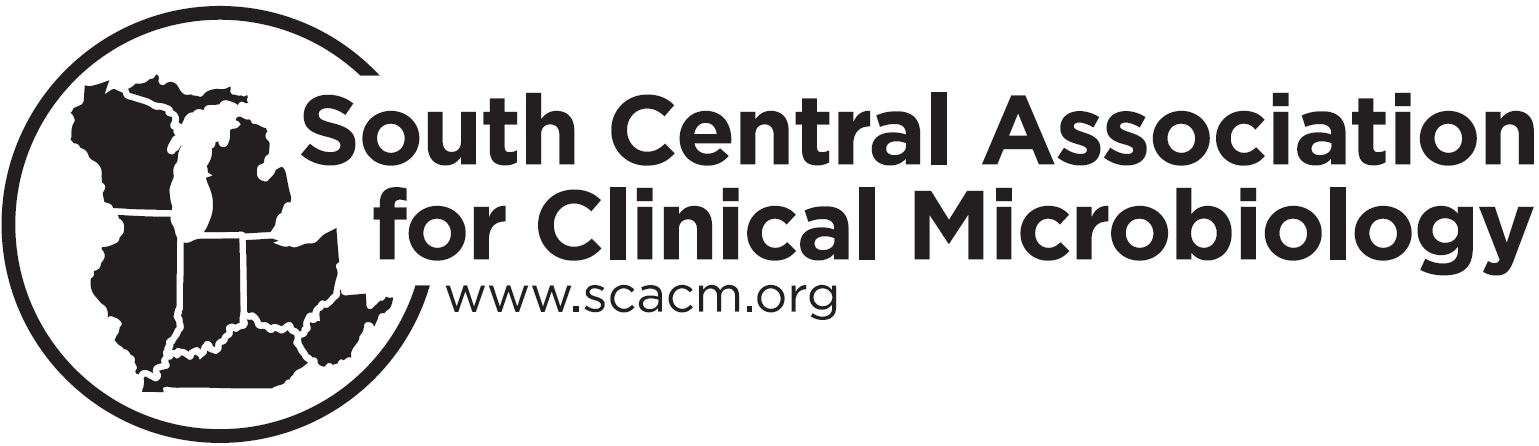I forgot my password and/or my login.
How do I change my password?
-
-
Login using your selected email and current password
-
Click “Change password” in the upper right next to your name and enter the requested information.
-
Click “Save” to complete the adjustments.
What can people see about me on the internet?
What can other SCACM members see about me in this WildApricot system?
-
By default when we first place you into this system, we’ll show your name, email and company under the “Directory”. If you wish to prevent other members from seeing this information, follow the “How do I remove my info from appearing in the member directory?” section.
How do I remove my info from appearing in the member directory?
-
-
Login using your selected email and password
-
Click on your name in the upper right
-
Select “edit profile”, then “Privacy”, then uncheck the “Show profile to others” option, and then click “Save” to complete the adjustments.
How do I change my membership information?
-
-
Login using your selected email and password
-
Click on your name in the upper right
-
Select “edit profile”, then “Profile”, then edit the necessary fields, and then click “Save” at the bottom left to complete the adjustments.
How do I adjust what emails I receive about specific areas in this system?
-
-
Login using your selected email and password
-
Click on your name in the upper right
-
Select “edit profile”, then “Email subscriptions”, then edit the desired subscription fields, and then click “Save” to complete the adjustments.
How do I get a copy of an invoice or payment for my membership?
-
-
Login using your selected email and password
-
Click on your name in the upper right
-
Click on “Invoices and payments”
-
Select the specific item and follow the instructions on your screen to obtain the item needed.